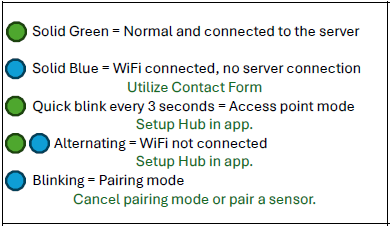under construction * do not use*
Having the latest firmware installed on your HUB can solve multiple issues. Locate the three vertical menu dots on the top right of HUB page and tap. Select “Check for Updates”
1. Ensure that the WiFi password is correct and that you are connecting to the 2.4Ghz WiFi network. 2. Ensure that your internet firewall is not blocking the Cartell App.
1. Have you created an account (registered)? 2. Is your user name and password correct? 3. If you need a new password, use the “Forgot Password” feature.
1. Ensure that HUB Notifications are enabled in order to receive push alerts. 2. Ensure that the Cartell App notifications are enabled via your mobile device’s settings.
• Wireless sensor (CW-SEN) detects a magnetic disturbance when a vehicle passes the unit traveling at least FIVE MPH. • The detection range is 12-14 feet, so place as close to the edge of the driveway. • For wide (18 feet +) driveways, install sensor in the middle or place two sensors on either side. • Consult manual for sensor placement information.
See chart below.